In our recent insight looking at digital transformation trends in 2023, we talked about cloud and multicloud platforms as one of the top tools for businesses to increase efficiency this year. The pandemic has seen many companies accelerate their move to cloud to become more agile, facilitate remote working, and better serve their customers.
Research by Gartner estimates that worldwide end-user spending on cloud platforms will reach nearly $592 billion by the end of 2023, and 95% of all work will be platform-driven by 2025. While cloud migration has many benefits, there are also challenges to the process.
Moving away from legacy infrastructure can be complex when managing large databases, so having a clear migration strategy in place is vital. This insight explains the different types of cloud migration, their benefits and challenges, and how to design a cloud migration strategy step by step.

What is cloud migration?
Cloud migration is the process of moving digital workload and business operations from an on-premises location into the cloud. This includes all digital assets, data, services, and applications. Cloud migration and modernisation can also involve moving from one cloud to another.
Did you hit your cloud migration goals? Let ROCK help.
What are the different types of cloud migration?
Cloud platforms are now vital to achieve complete digital transformation and gain a competitive advantage in an increasingly on-demand environment. There are three main types of cloud migration:
- Re-host (lift and shift), which involves simply shifting applications and workload from an on-premises location to an infrastructure-as-a-service (IaaS) provider and recreate the applications on that cloud infrastructure.
- Re-platform, which means moving to an entirely new cloud-based operating system with a software-as-a-service (SaaS) provider, reducing the operational costs of maintaining a traditional enterprise infrastructure.
- Re-factor, where companies choose to update application components in order to comply to enterprise and security standards, and run them on a platform-as-a-service (PaaS) provider’s platform as opposed to re-hosting.
Additionally, there are different types of cloud migration deployment models:
- A public cloud enables users to access resources through the internet or dedicated connections.
- A private cloud relies on a data centre and proprietary architecture to keep data secure.
- A hybrid cloud model uses public and private platforms, and in some cases on-premise data centres, allowing data to be transferred between them.
- A multicloud model uses IaaS platforms from multiple public cloud providers. Hybrid and multicloud platforms include Microsoft Azure, Google Cloud, and Amazon Web Services (AWS). Multicloud can serve many purposes, such as redundancy or backup, cost savings, and harnessing the best features of different platforms.
The type of cloud migration and cloud model you will choose depends on the size of your business and your organisational needs. In any case, cloud migration has many benefits, which we will explore in the next section.
What are the benefits of cloud migration?
Migrating resources to the cloud has many advantages that contribute to improving an organisation’s operational efficiency. According to research on cloud migration trends by Microsoft Azure and the Emerald Research Group, 39% of surveyed IT leaders look to cloud migration and modernisation to drive revenue growth in a time of economic and geopolitical uncertainty.
Thirty-eight percent of survey respondents consider cloud migration as a way to future-proof their business strategy, and 36% want to reduce overall business costs.
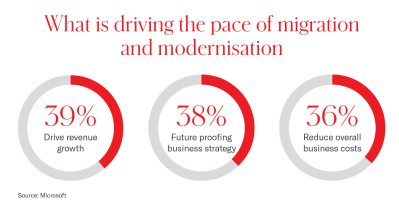
Here are a few benefits of cloud migration:
Scalability
Cloud computing can adapt to support larger workloads or a rapidly increasing number of users. This saves time which would usually be spent purchasing and setting up additional servers, networking equipment and software licenses.
Reduced costs
Migrating to the cloud significantly reduces the costs of maintaining an IT infrastructure, as the cloud provider handles the majority of maintenance and upgrades. This way, companies can focus on other business-critical tasks, such as creating new products and improving customer satisfaction.
Improved efficiency and performance
Hosting applications in the cloud improves efficiency, performance and customer experience. If data is hosted in a cloud location instead of in an on-premise data centre, customers will be able to access it more quickly, reducing potential latency issues. Additionally, having data stored in the cloud makes backups much simpler for the end user.
Increased flexibility
Data hosted in the cloud is accessible from anywhere in the world. This allows employees to work remotely and makes it easier for a company to expand their service offering internationally, creating opportunities for growth.
Interested in finding out how cloud can benefit your business?
Cloud migration strategy step by step
In order to reap all of these benefits, cloud migration requires rigorous end-to-end planning. Many organisations start the migration without a clear strategy, which can result in unsuccessful adoption and data loss in the worst-case scenario.

A cloud migration strategy is the cornerstone of digital transformation. According to research from Microsoft Azure and the Emerald Research Group, 62% of surveyed organisations have a cloud migration and modernisation strategy. These organisations are 58% more likely to be operating on a cloud-only basis within the next three years.
This section provides a step-by-step guide to successful cloud migration.
1. Establish a cloud migration plan
First, it is essential to determine the purpose of the cloud migration: will the cloud environment be used for disaster recovery or applications development? Will the hosting shift entirely to cloud or will a hybrid approach work best?
Consider what data needs to be migrated and when, and keep interoperability in mind when dealing with application data and legacy data. Think about data encryption at rest and in transit, destination volumes, and whether you have non-critical data that can be migrated in the first stages.
Make sure to evaluate different cloud platforms and understand the long-term costs of cloud. Build a business case for applications you plan to migrate, estimating a total cost of ownership in the cloud compared to on-premise.
2. Create a security and data recovery strategy
Cloud cyber security requires particular attention and needs to be approached differently than on-premises cyber security. Consider implementing a cloud firewall or a web application firewall to protect business assets.
Most importantly, make sure you are aware of your cloud provider’s shared responsibility model, which covers your and your provider’s responsibility in case of data loss. While the cloud is secure and reliable, accidental data deletion and natural disasters can result in the loss of business-critical assets.
A great way to prevent these accidents is to rely on a managed services provider (MSP) like ROCK. An MSP can implement integrated security with a multi-layered approach and even revert unwanted actions in case of accidental data deletion, while consistently monitoring your assets through third-party solutions.
3. Replicate and transfer existing data
Once you’ve selected a cloud provider and put a data security strategy in place, you can start the migration. Start slowly migrating workloads so that both on-premise and cloud locations are up-to-date throughout the entire process.
We recommend to migrate every workload element individually and test that they work in the new environment before migrating another element. You will also need to ensure any change made to the data source is synchronised while the migration is in progress. Azure, Google Cloud and AWS provide built-in tools for this purpose.
4. Move business intelligence
This involves re-factoring and/or rewriting code depending on your migration strategy. It can be done in phases or all at once.
5. Monitor workload and regulatory compliance
Once all the data has been migrated to cloud, make sure to test the environment and check it can withstand a large number of users. It is also important to ensure data is secure and easily retrievable.
Workloads should be monitored for real-time changes to critical infrastructure and data storage should be consistently compliant with relevant laws such as the General Data Protection Regulation (GDPR).
Want to know how a cloud strategy can improve your business?
Challenges of cloud migration
Despite its many advantages, cloud migration can also present challenges such as the following:
Migrating large amounts of data
Migrating databases to a different platform in the cloud can be difficult, especially with large amounts of data. Some cloud providers offer physical transfer methods to solve this issue. If data cannot be transferred through the internet, you can ship a hardware appliance to the provider who will handle the transition.
Data integrity
After transferring the data, making sure it is not damaged or leaked during the process is key. This is why you should have a data recovery strategy in place, even if your cloud provider offers robust security measures.
Handling disruptions and downtime
Keeping data accessible to employees and customers during the migration process is essential to maintain business operations. There needs to be some overlap between on-premise and cloud locations to ensure services are running smoothly.
This is another instance where relying on an MSP is recommended, as they can help monitor downtime and minimise disruptions when they happen.

“There has been a real shift in organisations wanting to move to cloud. At ROCK, we are firm believers in ensuring any cloud transformation strategy is well thought-out, cost effective and has a minimal amount of organisational disruption.”
Ian Elsbury, Managing Director at ROCK
Conclusion: advance your business with a cloud migration strategy
Migrating to cloud is the first step to achieving digital transformation. Despite its many benefits, cloud migration can be a complex process which, if unsuccessful, can result in significant business risk.
A cloud migration strategy is essential to make the most of cost savings, scalability, and improved efficiency. Our cloud experts at ROCK can assist you in creating a strategy and offer industry-leading cloud transformation, multicloud and cloud migration services.
We will ensure your business makes the most of the opportunities that the cloud can bring. Our partners include Microsoft and AWS. We work with them to deliver cloud solutions tailored to your organisational needs, helping you grow and maximise your return on investment.